
The Impact of Voice-Assisted Commerce in Retail
July 12, 2018
The Ultimate Cheat Sheet on Using Videos to Generate Business Leads
July 24, 2018
Collaborations are needed for a successfully marketing strategy as everyone in a team has different ideas, backgrounds and thought processes.
In the past, when there is a marketing campaign, every team member has to prepare different proposals with spreadsheets and charts and organize meetings internally and externally. The ideas always change after every progress meeting, which could cause confusion amongst team members. Nowadays, with the free tools provided by Google which enables everyone to collaborate, work can be done efficiently with amongst teams to achieve the goal of your marketing campaign. As a result, this will ensure all the work is organized and help to save time and effort by everyone.
1. Google Sheets
Google Sheets is a free online spreadsheet app that is in google format and that was created using google drive. It allows users to create, format, update, modify spreadsheets and simultaneously work with other people.
It works from any device, with mobile apps for iOS and Android along with its web-based core app.
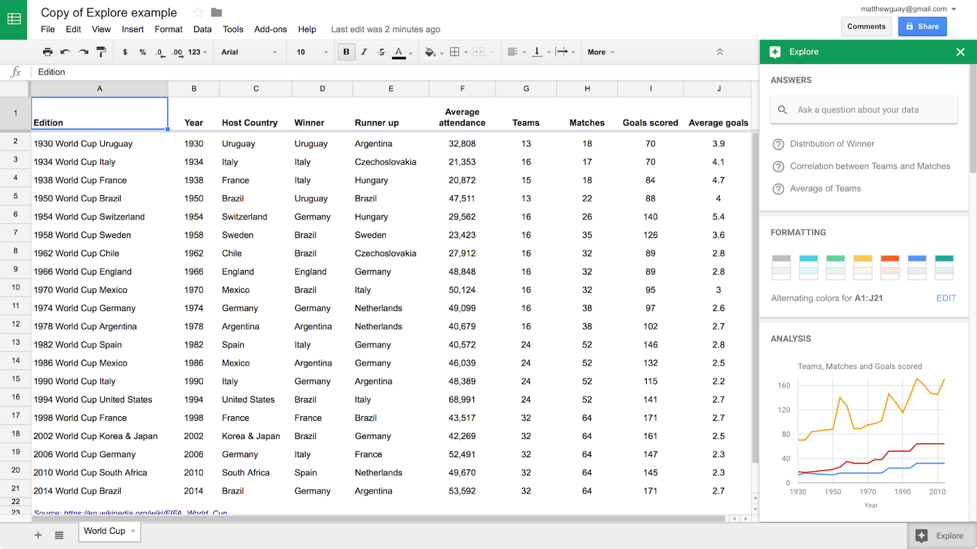
You can share files and folders with people and choose whether they can view, edit, or comment on them. You can create and edit spreadsheets directly in your web browser. Multiple people can work simultaneously as long as you are shared to the spreadsheet by the sheet creator, you can see people’s changes as they make them, and every change is saved automatically. This is useful for team project such as for colleagues who wish to collaborate on a project without having to coordinate their schedules and they can access to the spreadsheet from any internet-connected computer.
2. Google Calendar
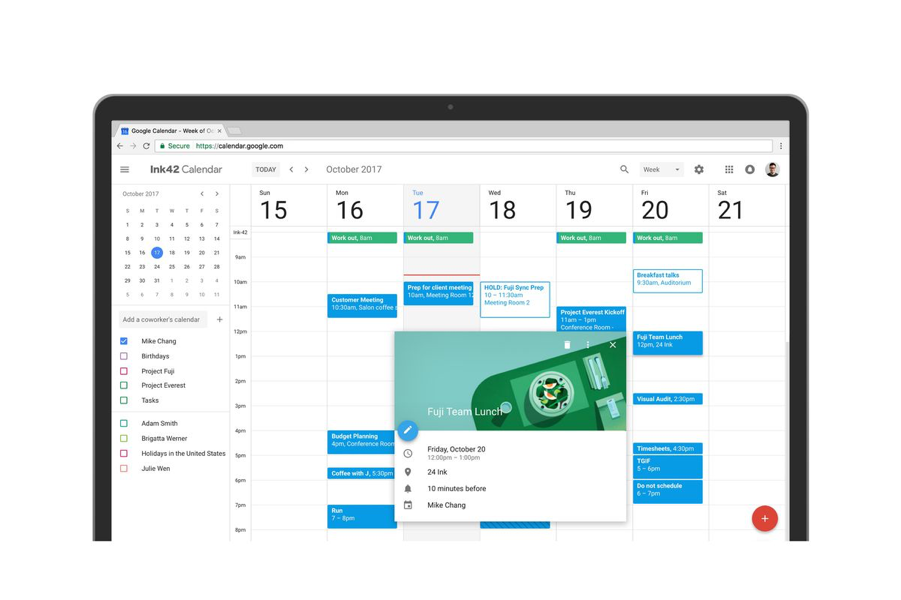
Google Calendar is a time-management and scheduling calendar service developed by Google. It allows users to create, edit, schedule and share events with a flexible free online calendar accessed through the web and mobile devices. Calendar helps you create events in just a few taps with smart suggestions for event titles, people and places.
You can set the start time and stop time of events or “All-day event” with the option of selecting a time zone, location for an event. You can also enable “Recurring” functionality with optional parameters for frequency or add a color to an event for recognition or to distinguish the event from others. Events are viewable in different types of setups such as day, week, month, or schedule. Users can invite other Google Calendar users for event and the event becomes visible in the invitee’s calendar, if the invite is for non-Google Calendar users, an email will have options for “Yes, “No”, or “May be”.
Privacy settings allow the user to define the levels of public visibility of the entire calendar or individual events. User can enable or disable the visibility of special calendars, including a Birthdays calendar, that automatically retrieves dates of births from a user’s Google contacts and displays the dates on a yearly basis, and a Holiday calendar, a country-specific calendar featuring dates of special occasions.
Google Calendar also has a feature of “Events from Gmail”, where event information from a user’s Gmail messages are automatically added to Google Calendar. New Information of the event will also be automatically updated based on new email messages received, such as flight delays. It also has a “Reminders” feature which enabling users to add to-do activities as “Reminders” and those activities are displayed in the calendar alongside regular events.
User can also set the Goals which are activities the user wishes to complete, in the Calendar. After answering brief questions, Google Calendar will automatically “find the best windows to pencil in time for that goal”, with the calendar adapting to the user’s schedule.
The Google Calendar app helps you spend less time managing your schedule and more time enjoying it. The Schedule View brings your schedule to life and makes it easy to see what’s ahead with images and maps.
3. Google Hangouts
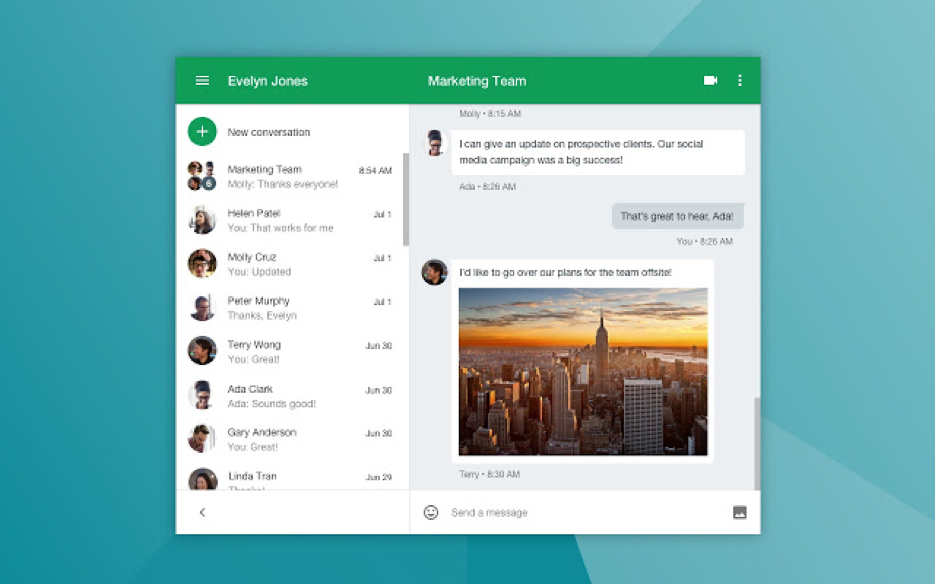
Google Hangouts is a free communication platform that’s built into Gmail and Google+ that allows anyone with a Google account to participate in a chat with photos, emoji, either a one-on-one conversation or include all your friends with group chats for up to 150 people.
You can turn any conversation into a free video call. The standard version of Hangouts allows up to 10 individuals to participate in conversation in the same time while the Work and Education versions allow up to 25 participants. You can use it to hold impromptu meetings on the go, schedule a video virtual training classes around the world, remote interview, and much more in Google Calendar or from Gmail.
You can sync your chats from device to device and keep the conversation going wherever you are. Keep in touch with friends across Android, iOS, and the web.
You can see what you chatted about in the past, including shared photos and your video call, however you turn your conversation history off if you want to just keep a record of conversation for only a short period of time.
4. Google Mail
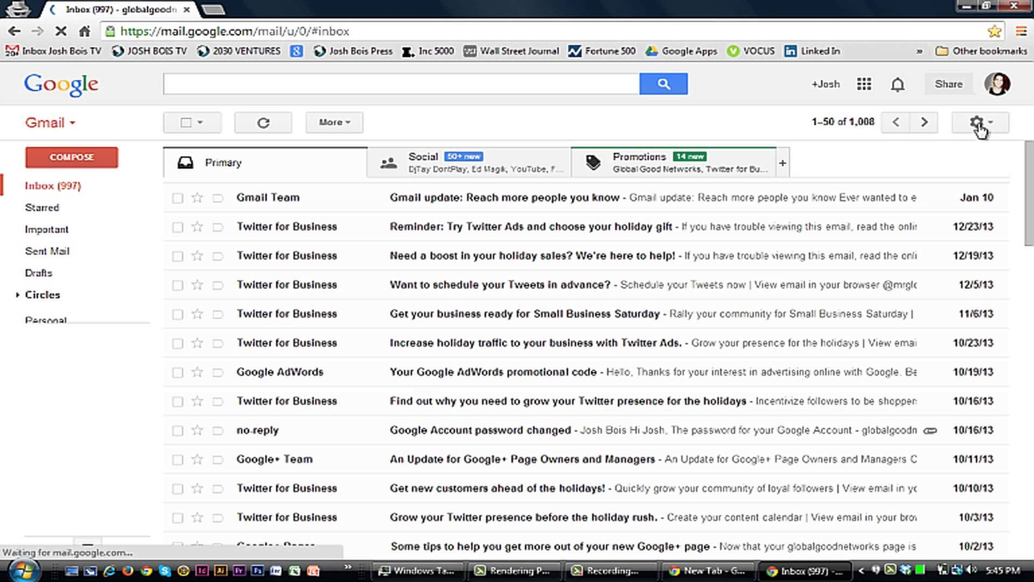
A Gmail account is a free Google Account with an email address that ends in @gmail.com. From the Gmail mailbox, user can access Google Docs, Google Calendar and Google Sites. The account also allows users to instantly login to the dozens of other Google applications like Picasa, Blogger and Maps. Gmail accounts are administered by the individual who owns the account and not the business’ IT administrator.
5. Google Documents
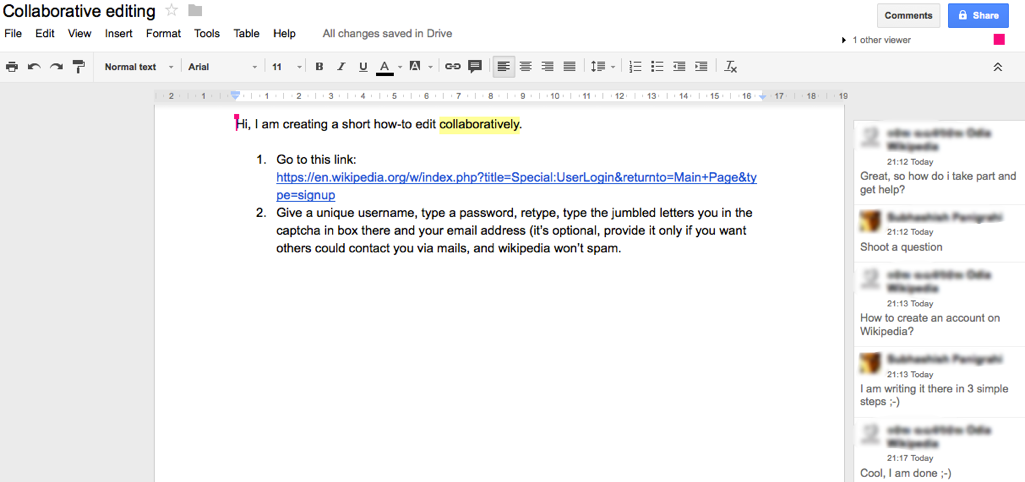
Google Docs is a free online word processor that lets you create and edit text document right in your web browser, and collaborate wherever you are.
Multiple people can work at the same time, you can see people’s changes as they make them, and every change is saved automatically. You can change margins, page color and orientation from “Page setup” function. You can also insert image, link, drawing, table, bookmark and table of contents in your document. You can also create page columns if you are working on a large document.
You can share the documents with people teammates or people outside your company, with people with or without Gmail account. You can choose whether you want to grant the access of edit, comment and view to the people you send to.
Google Docs also allows you to collaborate in real time over chat. You can receive instant feedback without ever leaving your document.
In summary, Google has many tools that are able to help your organization maintain order and efficient. Start using one of these 5 features of G Suite to help you in managing your marketing campaigns today!



