
Everything You Need to Know About Backlinks for SEO Success
October 1, 2025
Omni-Channel Marketing: Your Key to Business Success
October 1, 2025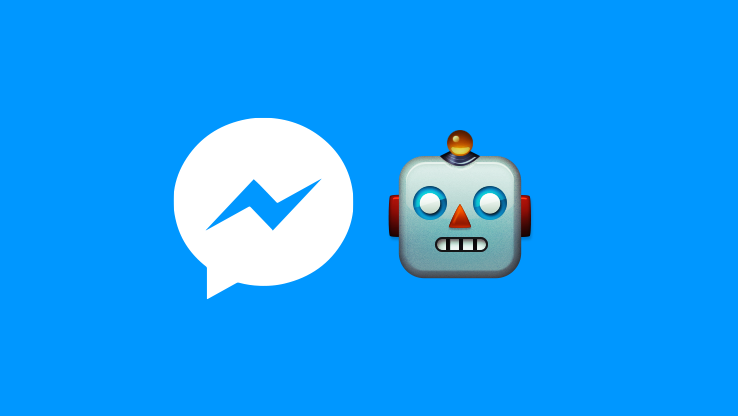 Facebook recently announced a new tool for developers that allow them to build bots for Facebook Messenger. These bots can add a whole new array of functions to Facebook’s messaging app. Bots are not really new and have been around for many years. All bots are programmed to act or react in a certain way.
Facebook recently announced a new tool for developers that allow them to build bots for Facebook Messenger. These bots can add a whole new array of functions to Facebook’s messaging app. Bots are not really new and have been around for many years. All bots are programmed to act or react in a certain way.
But, what is Facebook Messenger Bot?
A tool that will enable developers around the world to build chat bots for the Messenger app, which now has 900million users globally. These bots will basically blend Artificial Intelligence (AI) with human interaction.
Facebook has built machine learning into these bots so they learn your preferences over time such as what types of items you like to buy, what news stories you prefer and so on. Facebook lets brands contact you independently through Messenger, if they think you may be persuaded.
What a Facebook Messenger Bot looks like?
Here is an example:
CNN Bot for Messenger
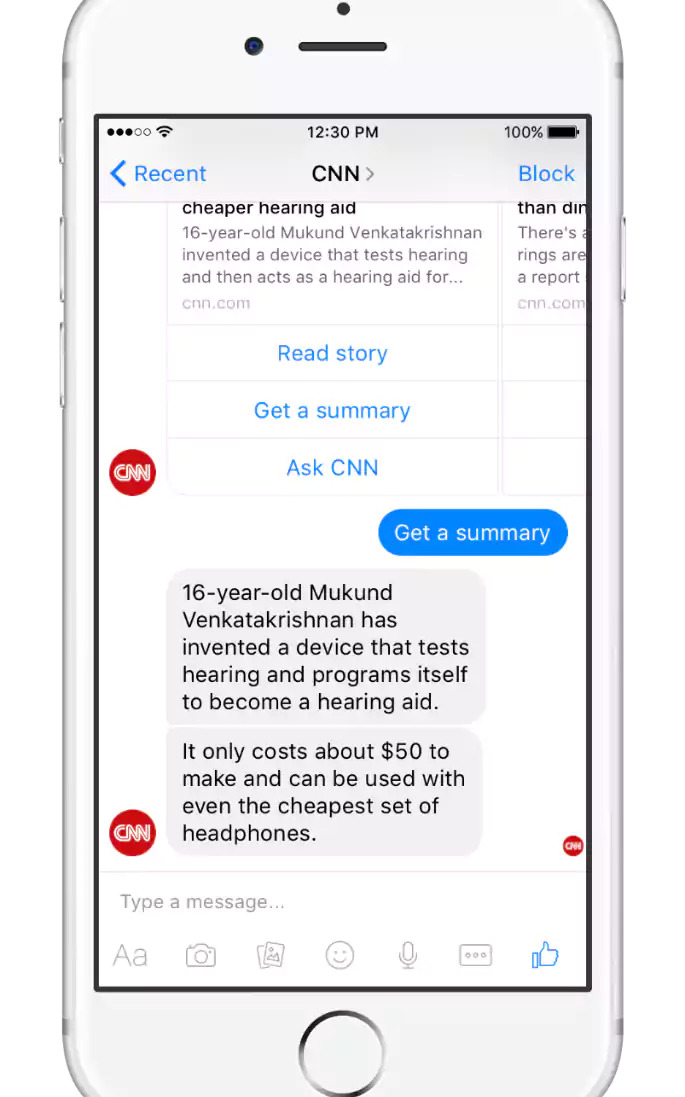
A Bot would appear in the app just like a friend. You can tell the CNN Bot what you’re interested in so it can customize topics for you. You can also ask it for a specific summary of a story.
How are Facebook Messenger Bots different?
They are not really different, but they are certainly more intelligent. Facebook Bots are for “anyone who is trying to reach people on mobile – no matter how big or small your company or idea is, or what problem you’re trying to solve”.
This means there will be lots of companies creating bots for Messenger. A few are already live, like the one from CNN, or the other one from Burger King to allow customers to order food through Messenger.
How can you find Facebook Messenger Bots?
Web
- Go to Bot list, and then select the Facebook Messenger platform.
- Browse the bots available for the Facebook Messenger app, then find a bot you want to use (like Mealou, which recommends the best restaurant in your area based on your tastes), and click on it.
- Look for the Chat on Messenger Link on the bot’s page and click it. Messenger’s web app will then open with a chat window for the bot.
- Click the “Get Started” link at the bottom of the chat window to get started.
Android
- Download and open Facebook Messenger for Android.
- Under the Recents tab (clock icon), you’ll see a button toward the bottom with a plus sign. Tap it.
- You’ll then see the option to Search. Tap it.
- Facebook Messenger will then show you a small selection of bots it recommends (beneath a list of people you can start chats with).
- You can also use the search bar at the top of this screen to search for other available bots.
- Once you’ve found a bot, tap on it to open a chat window for the bot, and then tap Get Started at the bottom of the window to get started.
iOS
- Download and open Facebook Messenger for iOS.
- Under the Home tab, you’ll see a search bar at the top. Tap it.
- Facebook Messenger will then show you a small selection of bots it recommends (beneath a list of people you can start chats with).
- You can also use the search bar at the top of this screen to search for other available bots.
- Once you’ve found a bot, tap on it to open a chat window for the bot, and then tap Get Started at the bottom of the window to get started.
Here are various tools and updates Facebook has released to simplify that connection:
- Messenger Links
If you’ve created a Page for your business on Facebook, Messenger Links will use your Page’s username to create a short link. When someone clicks that link regardless of where they are, it will open a conversation with your business in Messenger.
- Customer Matching
If you have phone numbers for customers and pre-existing permission to reach out to them, you can find them on Facebook Messenger via customer matching.
- Messenger Codes
Messenger codes are unique images that serve as a visual thumbprint for your business and bot on Messenger. Anyone who scans these codes using Messenger is redirected to the corresponding company page or bot.
- Messenger Buttons
You can embed these buttons, provided by Facebook, into your website to enable anyone who clicks them to start a Messenger conversation with your company.
However, do not open a communication channel with your prospective and existing customers if you can’t support it. You will still need to spend time to promote it, monitor any questions your Bot cannot answer and keep check on the overall customer experience you’re creating with it.
{{cta(‘41382c5b-f989-42fa-8254-da3bc826e866’)}}


