
5 Things You Should Know About Paid Search Marketing
October 2, 2025
3 Strategies to Shift from Traditional Marketing to Digital Marketing
October 2, 2025Have you been slacking when it comes to updating your brand’s Facebook strategy? Have you been working with the same strategy since before the introduction of Timelines? You’re not alone.
Facebook is constantly adding and optimizing new features keep its top spot as a leader in the world of social media. Changes take a while to register, and can work against your brand’s social media presence without you realizing it. To make sure your social media strategy is up to date, here are several Facebook features introduced in 2015 that you need to understand to keep your Facebook strategy fresh.
1) Tap, tap, done: Testing a simpler way to fill out forms
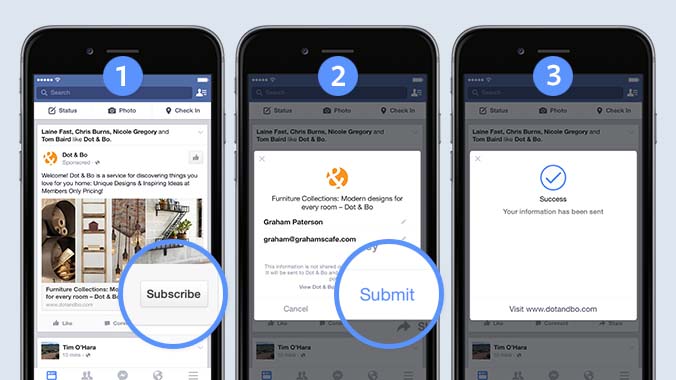
Lead ads make the mobile sign-up process easier by automatically populating contact information that people have given Facebook, like email addresses. Facebook are testing different versions of lead ads that would let people sign up for things like newsletters, price estimates, follow-up calls and business information.
The lead ads testing uses a native sign-up flow within Facebook. This allows them to avoid a lot of hassle usually associated with filling out forms, like having to leave one app and start a form in another app, and having to enter all of their information from scratch. Just a few taps and people are done.
Like other ad formats, Facebook built this ad type with privacy in mind. People can edit their contact information, and information is not sent to the advertisers until they click the “submit” button. Advertisers may only use this information in accordance with their privacy policies, which Facebook make available in the lead ad before people click “submit”. Advertisers are also restricted from reselling lead information to third parties.
The current test of lead ads is limited to a small group of businesses around the world. Facebook will share more information about lead ads after they gather feedback.
2) Improving ad performance with the Carousel format

This new ad format allows up to 3 items in the same ad unit. This carousel appears below a typical-looking status update, and each item within the carousel has its own title, description, and destination link. In May 2015, it supports up to 5 images with links. The carousel format is interactive, attention-grabbing and helpful for both direct response and brand awareness marketing. Now mobile app developers have access to the same ad format for app install and engagement ads. Advertisers are using the carousel format to highlight their brands and products in lots of different, creative ways.
There is no other way to set up these carousel ads except through using the API or Facebook’s Power Editor. While you are able to add two or more images to the multi-product ads, the best practice is to test to find out what number of displayed products maximizes your conversion rate.
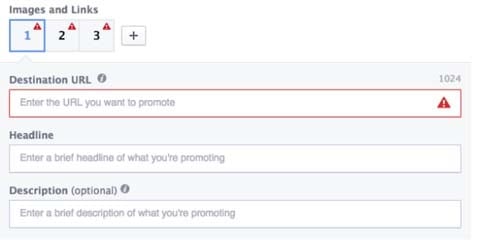
There are a few things to keep in mind when creating a multi-product ad. First of all, keep the headline and description text short so they can fit into the screen. For best results, limit your headline to 25 characters and your link description to 30. You cannot have more than 20% text in the image. Multi-product ads work on a square dimension of 600 x 600 pixels (both for desktop and mobile ads).
3) Create Featured Videos
Facebook is making a big push for video content. One of Facebook’s latest updates is encouraging pages to upload a featured video and show it prominently to people when they visit your ‘Video’ tab.

Setting up a featured video is a very easy process. Just navigate to the “Videos” section of the page. Click on the link to see the new setup. To add a featured video, click on the link to the right. Here, you can either select an existing video, or upload a new file in the “Add Video” section. Alternatively, you can click on the “Feature this Video” button that now appears under each video.
4) Create Video Playlist
Alongside the featured video, you can also set up a playlist of videos, just like you can on YouTube! This can be incredibly helpful if you create different types of videos, or have video for different products or services.
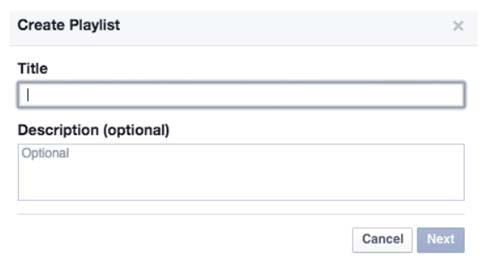
Click on the “Create Playlist” button and give your new playlist a good title and description. Then click ‘next’ and select the videos you want to feature in this playlist. It could not be easier and is well worth making the effort to do to make things easier for your followers.
5) Audience Network Ads: Extending your Facebook ads beyond Facebook
Since launching last year, Facebook’s Audience Network has helped advertisers reach more of the right by people by extending Facebook ads into other mobile apps. Today, they launch new tools for publishers to make it easier to serve native ads through the Audience Network.
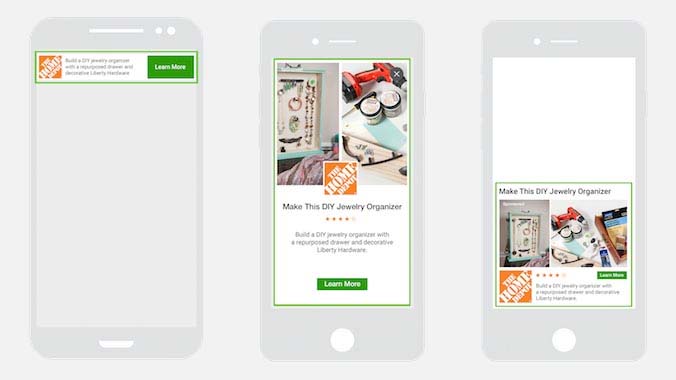
The Audience Network helps advertisers reach the right people in ad formats that work on mobile. Audience Network ads are available everywhere you create Facebook ads and require no added effort. To start delivering your Facebook ads via mobile apps, just check “Audience Network” under Placement in the ads creation process.
To all the new Facebook features that have already been launched or have begun rolling out to smaller samples of users, marketers can use these to boost your website traffic and enhance interaction between you and your customers.
Advertisers on the network can also expect some favorable expanded capabilities. One of the main areas of focus for Facebook is the Messenger, which has been undergoing a transformation from a single-purpose app to an entire platform, complete with its own app directory, and added capabilities such as payments and ‘live’ support chat. The latter set of features makes up an entire category, Businesses on Messenger, which is designed specifically to facilitate the interaction between brands and their customers on Facebook.
Please keep following us to get the latest information on social media development, and download the ebook below to find out how your social media outreach can translate into sales.
{{cta(‘2e7af0f1-3c9b-4487-a369-6d568c8e86d2’)}}


